Ok, so if you're looking to bypass the waiting line to get Windows 10, there is a way to do it.
Note: If you're our client: Don't. We will handle it for you when it's time!
What you need to do:
We tried this on Windows 7 and Windows 8 both. It might take a couple times to get it right, but it does work.
Step 1: Delete your SoftwareDistribution folder.
Navigate to your Windows folder, then SoftwareDistribution, then Download.
Delete everything in the Download folder. Your computer will prompt that you need administrator permission to do this. That's fine. Press OK if you get that prompt.
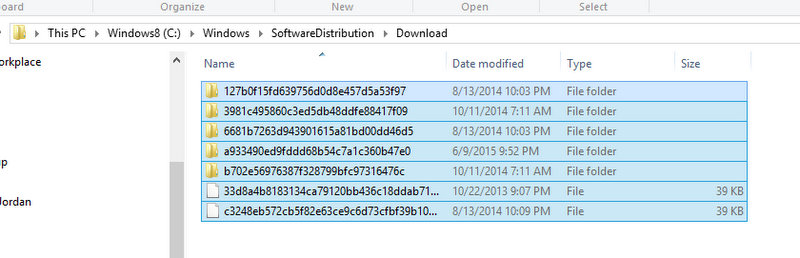
Step 2: Reboot
You MIGHT not have to do this, but we played with the process for about four hours and this seemed to finally help it work properly.
Step 3: Run an elevated command prompt
Once your computer reboots, launch Command Prompt with Administrator privileges. Once you do that, type the following into the prompt BUT DO NOT HIT ENTER YET.
"wuauclt.exe /updatenow"
Keep this window open for now.
Step 4:Go to Windows Update
Open the Windows Update application. Click "Check for Updates."
Step 5: Execute the command in the prompt window.
As soon as you press Check for Updates, go over to your command prompt window and hit the enter key to execute the wuauclt.exe /updatenow command you typed in earlier.
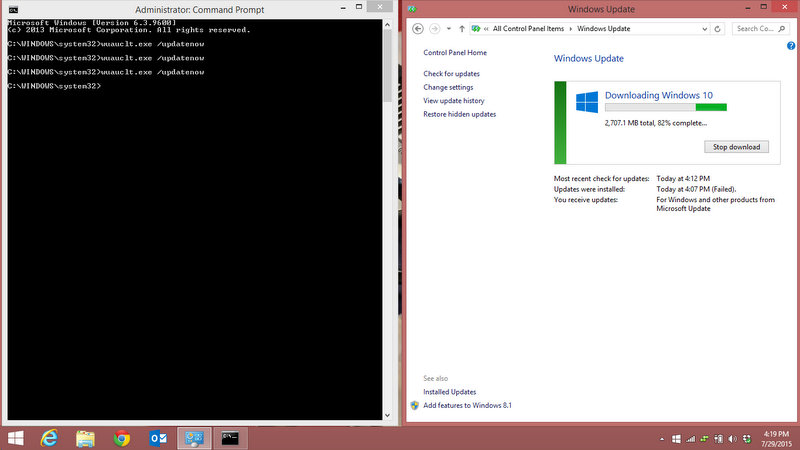
Step 6: Wait for it.
More than likely, you will soon see the "Downloading Windows 10" status appear in your Windows Update screen. Then you wait. It's a 2.8gb download, so it might take a while for you, especially if you're on a slow connection.
If you have trouble:
- We had trouble on the windows 8 computer because it needed other downloads first. We downloaded all of them, rebooted half a dozen times, repeated the command, and it worked. So, simply repeat steps 1-5 and it should work. Maybe you started another download update and that's in the way of the process. Maybe you didn't run the two commands quickly enough together.
- If you get an unknown error, reboot and try again. I got that error 5 times on the Windows 7 Ultimate N machine before it worked.
If you'd like to post your comments, tricks, tips, to share with others here, feel free!
If you'd like help with your installation - our rates are $65 an hour and no, I don't give out free advanced how-to help that often! lol



